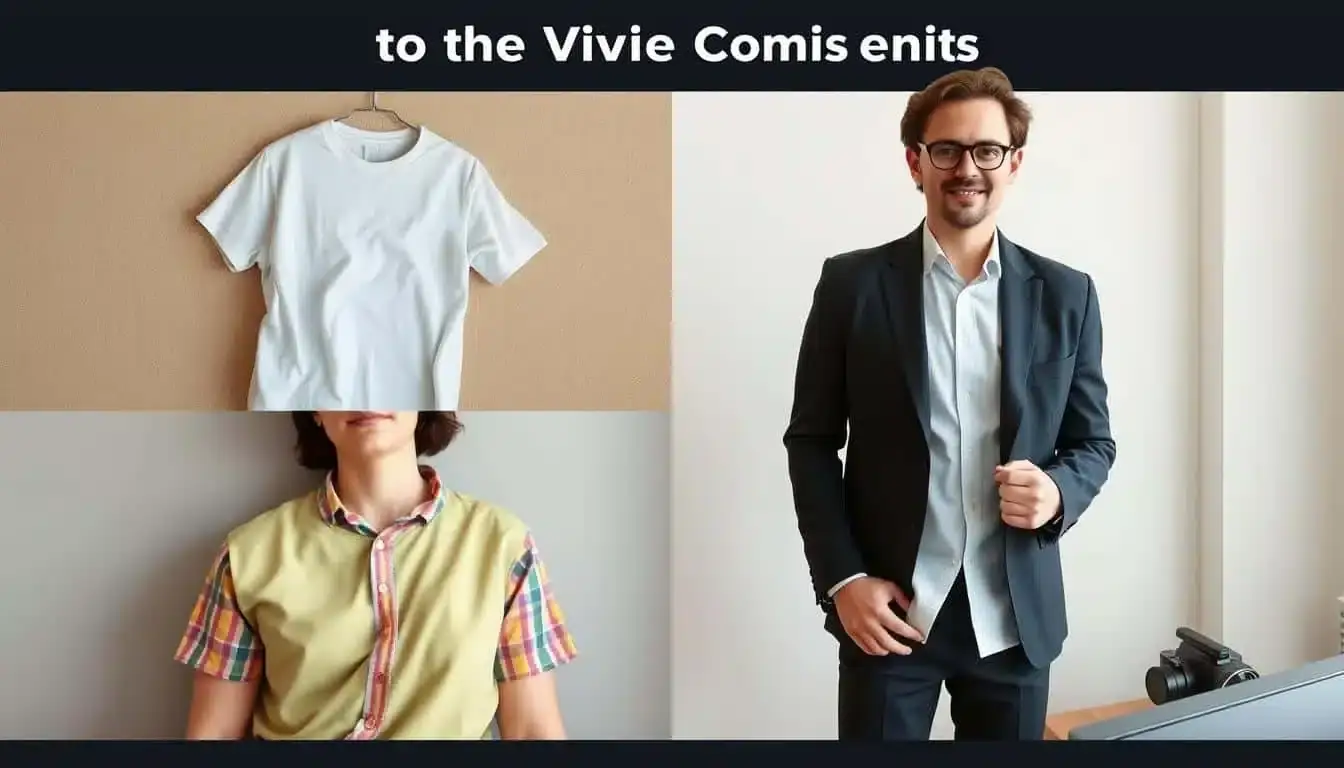Colors and Styles That Work Best in Virtual Meetings
Anúncios
In today’s digital world, how we dress for virtual meetings matters a lot. The colors we wear can really affect how we connect and engage with others online. Choosing the right colors is key to looking professional and keeping people’s attention.
Experts say solid colors like muted earth tones and blues are best for virtual meetings. Avoid bright colors and white because they can make you look bad on camera. Patterns like stripes and plaids can also be distracting. Dressing like you would for an in-person meeting can make you feel more confident and present.
The Importance of Color in Virtual Meetings
Colors have a big impact on how we feel and what we think in virtual meetings. Knowing about color psychology can make remote team meetings more engaging. Light greys and neutral shades help keep things professional. But, bright colors can really grab our attention.
For example, red can show passion or anger. This makes it important to pick colors carefully. Blue, on the other hand, brings calmness and responsibility. It’s often the best choice for a peaceful meeting space.
Studies show over 60% of people wear comfy clothes on Zoom calls. Choosing the right colors is key for both our mood and how others see us. Using a green screen can also make the background look better and participants feel more part of the meeting.
In the end, colors do more than just look good; they help us connect better. They can show authority, friendliness, and professionalism. By understanding color psychology, we can make a stronger impression in virtual meetings and work better together.
Choosing the Right Colors for Your Outfits
Choosing the right colors for video calls is key to looking professional. Different colors can make us feel different ways. Solid colors are usually better than patterns because they don’t distort on camera.
Solid Colors vs. Patterns
For virtual meetings, solid colors are best. Patterns can be distracting and make you look less polished. Stick to colors like navy blue, gray, and black to show authority.
Forget shorts and distressed jeans. Go for classics like blazers or dress pants with simple tops.
Flattering Color Choices
Colors that flatter your skin tone are important in virtual meetings. Avoid bright colors like white or red because they can cause glare. Instead, choose muted earth tones or colors like teal, cobalt, and purple.
Materials with a matte finish are better than glossy ones. Simple jewelry helps avoid distractions during calls.
Lighting Considerations for Virtual Meetings
Good lighting is key for better virtual meetings. The right lighting can make you look great and keep everyone engaged. It turns a simple video call into a professional event.
The Best Lighting Techniques
Experts say to place the main light source in front or at a 45-degree angle. This setup lights you up well and avoids bad shadows. Here are some top lighting tips:
- Use soft, diffused light to make the space feel welcoming. A lamp with a shade works well.
- A two-point lighting setup with a key and fill light reduces shadows and adds depth to your face.
- For a pro look, try a three-point lighting setup with a key, fill, and back light.
- Warm-colored light makes you look more natural on video calls.
Natural vs. Artificial Light
Natural and artificial light both have benefits for virtual meetings. Natural light is often more flattering and improves the mood. Sitting near a window is best for natural light.
Artificial light is great for a professional look when done right. Using lights from different angles helps avoid harsh shadows. It’s important to balance both types of light for clear video calls.
Background Colors and Their Impact
Choosing the right background colors can change how people feel during virtual meetings. By understanding color psychology, we can pick colors that make people feel certain ways. This can help make the meeting more engaging.
The Psychology of Background Colors
Colors can make us feel different ways, which is why they’re so important in virtual meetings. For instance, a deep blue can make people trust you more. Soft pink can spark creativity, which is great for work at home. Silver is lively and can make a space feel more cheerful than gray.
These small color choices can affect both the person speaking and those listening. It shows how important it is to pick the right background colors.
Top Background Color Choices for Engagement
Some colors are better than others for keeping people engaged during video calls:
- Wood: This color makes things feel warm and calm, creating a welcoming space.
- Rich Navy: It makes you look professional and trustworthy.
- Heavy Cream: It’s soft and stylish, making a room look bigger and cleaner.
- Seaspray: This color is calming, perfect for when you need to focus.
- Flagstone: It’s gentle and professional, making you feel both respected and friendly.
These colors are key to setting the mood of virtual meetings. They help keep everyone focused and engaged. By choosing a strong contrast, you make sure you’re the main focus while following color psychology rules.
Colors and Styles That Work Best in Virtual Meetings
More people work from home than ever, making it key to know the best colors and styles for virtual meetings. Video calls are now a big part of work life, making it hard to stand out. The right colors can make you look better in meetings, making them more engaging.
For video backgrounds, use calm colors like cream, light blue, and light grey. Deep colors like navy show confidence and professionalism. Avoid whites and harsh colors like black to improve visual clarity. Solid colors are better than busy patterns in clothes.
Think about lighting and backdrops to look your best. Use three-point lighting for the best video call lighting. Keep your backdrop neat and professional. A clean workspace helps keep focus during meetings.
When you’re in an online job interview, looking polished is key. Team meetings can be more relaxed, allowing for creativity. Always dress in a way that shows you’re in charge, like CEOs do in their video calls.
Even though 10 percent of people dress up at home, looking professional matters. Avoid shiny accessories and keep jewelry simple to focus on the conversation. Make sure video calls go smoothly by silencing phones and muting microphones.
The Role of Accessories and Styling
Choosing the right accessories is key for successful virtual meetings. When getting ready for video calls, it’s important to avoid noisy or flashy items. Simple accessories help you look polished without taking away from your message.
Choosing Non-Distracting Accessories
For online meetings, it’s best to stick with essential accessories. Avoiding stacked bracelets or big earrings is a good rule. They can make noise or move around, which might mess with your microphone.
Clothing should match your accessories for a unified look. Simple jewelry like stud earrings or a thin necklace works well for a professional setting.
Best Practices for Accessories During Video Calls
Using the right accessories can make a big difference in how you’re seen on video calls. Here are some tips:
- Avoid big or shiny items that might distract.
- Match your accessory colors with your outfit for a nice look.
- Check how you look on camera before the meeting to make sure everything looks good.
Following these tips can make you feel more confident and put together, even if your lower half isn’t seen. Since people often focus on your upper body, accessories are crucial for a professional look.
Creating an Inviting Virtual Background
In video conferencing, a welcoming atmosphere is key. This starts with a good physical setup and choosing the right virtual backgrounds. A well-chosen backdrop can make your virtual meetings look professional. Use solid-colored sheets or green screens for a clean look.
Adding some decor can make it feel more personal. But, keep it simple to stay polished.
Physical Setup for Virtual Backgrounds
Setting up your space right is essential for great video calls. Here are some tips for the best virtual backgrounds:
- Choose a solid color or green screen for a clean look.
- Use colors like Wood, Rich Navy, and Heavy Cream. They make the atmosphere feel good.
- Make sure the lighting is right. Mix natural and artificial light for a nice look.
- Keep it simple. Avoid clutter that might distract.
Tips for Virtual Backgrounds in Platforms Like Zoom
To make the most of virtual backgrounds on Zoom, pay attention to details. Here’s how:
- Choose images that are 16:9 and 1920×1080 pixels for the best quality.
- Keep file sizes under 5MB. Use GIF, JPG/JPEG, or PNG for easy uploads.
- Go for high-resolution images, at least 1280×720 pixels, for clear pictures.
- Use tools like Squoosh or TinyPNG to make images smaller without losing quality.
Engaging virtual backgrounds can make video calls more fun. By following these tips, you can create a space that’s both personal and professional. This helps everyone feel connected and engaged during meetings.
Camera Angle and Positioning
Getting the camera angle and position right is key for a good virtual meeting presence. The right setup can change how people see you. We’ll explore the best camera angles to keep your audience engaged and improve video calls.
Optimal Camera Height and Distance
For top-notch video calls, place the camera at or just above eye level. This angle makes you look friendly and welcoming. It’s also good to keep the camera far enough to capture your body movements, showing your true feelings.
Using natural light is a smart move to boost video quality without spending a lot. Dr. Kitchens says using sunlight from a window can create a warm and inviting setting.
How Angles Affect Perception
Camera angles have a big psychological impact in virtual meetings. A low angle can make you seem powerful, while a high angle can show vulnerability. Choosing the right angles is key to keeping viewers interested and comfortable.
For more flexibility, green screens can change your background and add creativity to your presentations. A good camera, like a 16mm to 35mm lens, can also make you look more professional.
Enhancing Your Presence with Color Psychology
Color psychology can really help you shine in virtual meetings. Certain colors can make people feel certain ways, which affects how they interact. By picking the right colors, you can set the mood for any meeting.
Colors and Their Emotional Effects
Colors have their own meanings and feelings. For example, red makes people feel passionate and urgent, showing confidence. It helps you speak up more in meetings. On the other hand, blue brings trust and calmness, making everyone feel more open to talk.
Every color sends a message, so it’s key to know how they affect us in work settings.
Selecting Colors Based on Meeting Type
Choosing colors for different meetings can really help. For brainstorming, bright colors like yellow and green spark creativity and positivity. For formal talks, black or white shows professionalism and clarity.
Matching colors to the meeting’s purpose makes sure they support the goals.
The Benefits of Dressing for Success Remotely
Dressing for success is key in virtual meetings. Even though working from home can be casual, dressing professionally matters. It boosts confidence and how others see you.
Studies show that 86% of professionals think dressing up at home makes them more productive. This shows how important it is to look good, even when it’s easy to dress down.
Confidence Through Professional Attire
Clothing choices greatly affect confidence in virtual meetings. Wearing well-coordinated, polished clothes shows professionalism. A survey found that 78% of people feel color-coordinated outfits make them look more professional.
Investing in quality tops and blazers helps professionals make a good impression. With 92% of professionals focusing on their upper body, looking good boosts self-esteem and performance.
Create a Good Impression with Your Attire
Making a good first impression in virtual meetings depends on what you wear. 72% of remote workers have a personal dress code, showing they care about looking professional. Wearing comfortable yet professional clothes makes a big difference in video calls.
Investing in good bottoms, like tailored trousers or smart jeans, prepares you for online meetings. Understanding and following your workplace’s dress code rules can make you more credible.
Conclusion
Colors, styles, and techniques can really boost engagement in virtual meetings. The right colors show professionalism and set the mood. Solid colors and flattering styles are key for a polished look, no matter the platform.
Good lighting is also vital for a professional video call look. Using lights like ring lights and desk lamps helps control and keep the lighting steady. As seen on Kumospace, cool backgrounds can make meetings more engaging, showing the value of careful planning.
Knowing about colors, styles, and lighting helps people communicate better online. By using these tips, everyone can make virtual meetings more engaging and productive. This way, we get the most out of our online meetings.
FAQ
Why is color important in virtual meetings?
What types of colors should I wear for video calls?
How can I achieve the best lighting for my virtual meetings?
What are the best background colors for video conferences?
How should I choose accessories for online meetings?
What is the best way to set up a virtual background?
How does camera angle affect my presence during virtual meetings?
Why is dressing professionally important for virtual calls?
How can color psychology be used to enhance meeting effectiveness?
Published in: 28 de novembro de 2024

Paul Benson
Paul Benson, licenciado en Administración de Empresas, es colaborador de CredSix.com, donde comparte el conocimiento adquirido a lo largo de su extensa carrera en el mundo corporativo. Con un enfoque en liderazgo, comunicación, educación financiera e inversiones, Paul ofrece consejos prácticos para empoderar a los lectores, ayudándolos a tomar decisiones informadas, desarrollar confianza y prosperar en sus finanzas y carreras. Su experiencia y visión ética reflejan el compromiso de CredSix de transformar vidas a través del conocimiento financiero accesible y confiable.